- March 17, 2023
- Posted by: admin
- Category: Data Recovery
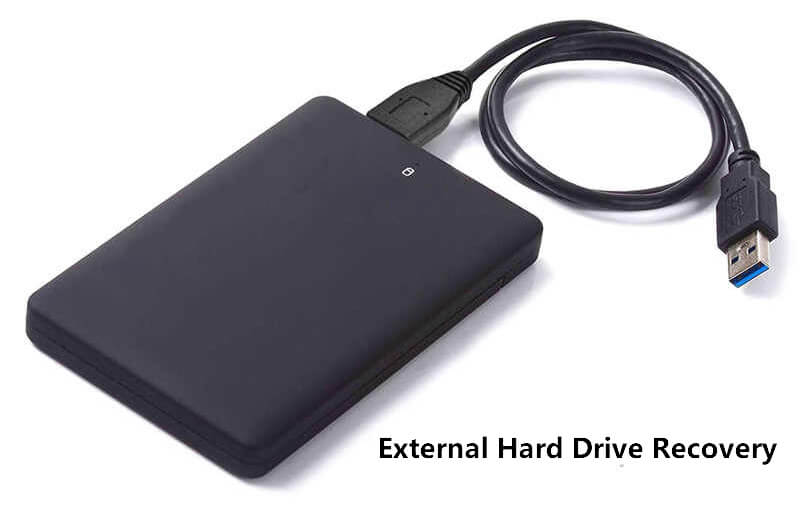
External hard drives have made our lives undeniably convenient. Especially for people on the go with high storage requirements. It lets you simply carry terabytes worth of data with a straightforward installation procedure, allowing you to share your data with others. Due to its universal nature, our reliance on it has increased manifold that we at times forget that they have the same data loss risks as internal drives.
Most of us don’t even have an inkling about how to do data recovery in Singapore from external hard drives, and the mere mention of data loss is enough to horrify us. But if you know how to do data recovery from external hard drives in Singapore, you have the power to save yourself from dreadful situations. In this article, we will try to understand the common hard drive issues faced by many of us.
ANALYZING COMMON TYPES OF HARD DRIVE FAILURES.
-
Software data loss:
It is the most common data loss issue caused by badly written software apps or user errors. Earlier, different types of malware were used to inflict such damages. Data loss can also happen due to clearing the recycle bin without checking it for important documents. Many data recovery tools are capable to recover data from external hard drives after a software data loss.
-
Hard-drive isn’t spinning:
This generally happens after a sudden high voltage. The internals of a hard drive consists of special diodes that act as a fuse. A sudden increase in voltage may cause these diodes to blow, resulting in a seemingly dead hard drive and leaving you bereft of your data. You can redress this issue by replacing the printed circuit board or PCB. We can simply do it in a normal environment for that you don’t need the hard drive case.
-
Clicking noises:
Clicking sounds coming out of your hard drive indicates serious damage. The reason behind it can be a failure to read/write head to return to its original position. Check whether the head is stuck on the platter making such sounds. Any harm to the platter results in irreversible data loss. Whereas the beeping sound is due to the narrow gap between the hard drive head and platter. This small gap makes them stick to each other while spinning.
-
Inaccessible hard drive:
Sometimes your device recognizes your hard drive, but still, you cannot access the files stored on it. It is an indicator of a damaged file system. Such damages can be extremely localized, meaning their impact ranges from problems in the boot sector to a much wider issue. You can salvage the situation by using reliable data recovery tools. The data recovery tool can help you easily retrieve the data from your inaccessible hard drive. It can also help you find the corrupt file before the matter becomes worse.
-
Hard drive not found:
Sometimes your device cannot detect a perfectly working hard drive, suggesting that the hard drive is incompatible with the motherboard. Such situations don’t come up while working with a regular desktop hard drive which is further connected to regular desktop computers. But you can face such failure issues while dealing with exotic server requirements or older hardware.
We at Digital Hospital offer quality hard drive recovery services. We have a dust-free lab and all the essential equipment to solve such hard drive problems at economical rates.
Also Read: https://pcdg.pcdreams.com.sg/2022/01/10/complete-guide-open-box-item/
